10 Best Webinar Software Platforms in 2022
When it comes to collaborating with distant employees, selling products and services, or building a community, webinar software has fast become mission-critical for most businesses. You may also be looking for the best webinar software platforms available in the market. Affordability and usefulness have been taken into consideration while evaluating the best webinar software for your business.
InsideSales performed a survey and found that the best webinars have an average conversion rate of 19%. Over 61% of marketers utilise webinars to sell their products and services, which isn’t surprising at all.
What Is Webinar Software?
An online seminar, lecture, demo, presentation or workshop can be held using webinar software. By allowing attendees to interact with both the presenter and each other, you can create an engaging session for everyone in attendance.
Think of it as a piece of software that enables you to simultaneously broadcast presentations and lectures to a large number of people.
This means you may collect leads from watchers of your webinars, which can help you build your business and attract new clients.
Webinar tools that are meant to convert passive spectators into leads and sales in a variety of methods are the result of this effort.
Which is the best Webinar Software?
Choosing the best webinar software is vital if you want to see these types of results in your marketing, but that’s easier said than done.
Understanding the best webinar platforms for organisations of all sizes has been researched by us. There is a solution out there for you, and we’ve listed the best webinars in this blog post.
How Do Webinar Software Platforms Work?
In terms of webinar services, things are very straightforward. One or more presenters (also known as hosts) use webinar software to offer a seminar, lecture, or workshop to hundreds or thousands of people at once.
In order to participate in a webinar, attendees sign up on the event landing page and utilise the offered interactive features to ask questions, respond to surveys, and so on.
Live or pre-recorded and automated webinars are scheduled for the future, and they can span anywhere from 10 minutes to two hours. These webinars, often known as “evergreens,” are excellent for bringing in new customers and increasing revenue.
Also Read: 12 Best Hosting Services (2022)
List of Best Webinar Software Platforms
1) Demio
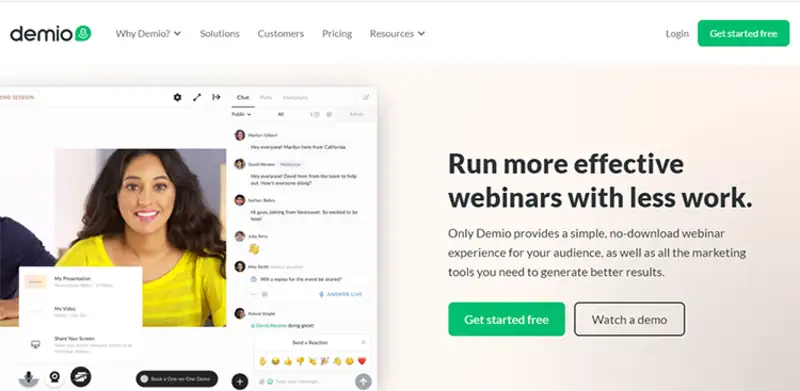
Demio tops our selection because of its smart webinar features and low price point. In addition to adding remarketing, tracking, and conversion pixels to a webinar registration page or thank-you page, this webinar software’s user-friendly interface also allows you to add these pixels to the webinar room itself.
In addition, there are a lot of automation options. When it comes to demonstrations, for example, you may send a tape of your webinar to individuals who attended after the 30-minute mark. It’s also possible to set up a series of automatic webinars.
Pros of Demio:
- Webinar software is not required to be installed on a user’s computer.
- Setup is a breeze.
- Allows you to put files on the internet for people to get
- Each webinar might have as many as 15 event planners.
- Registrations for recurrent webinar series are only available once.
Cons:
- There are occasions when integrating with other software results in bugs.
- When new participants join, the browser experience might be poor, resulting in them dropping out of the webinar.
2) LiveStorm
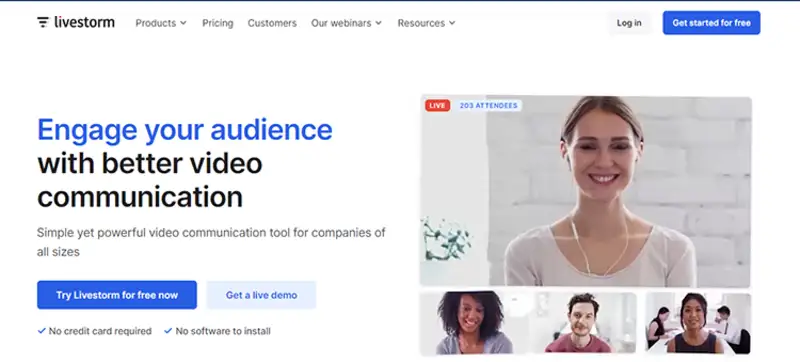
A prominent webinar platform, LiveStorm, is recognised for its attractive video authoring interfaces.
In order to allow you to construct webinars tailored to your company’s specific needs, the developers of this webinar software have included customization possibilities.
An additional feature of this platform is that it can be used to hold team collaboration sessions in addition to hosting webinars of all kinds.
Pros of Livestorm:
- A user-friendly interface needs no prior technological expertise.
- Webinar marketing requires well-designed and optimised landing pages.
- Offers a risk-free trial period before a purchase is made
- a high level of automation in the system
Cons
- There is room for improvement in virtual background detection.
- When you hold a webinar, you have to re-add your company’s logo and cover picture since the system doesn’t remember them.
3) WebinarJam
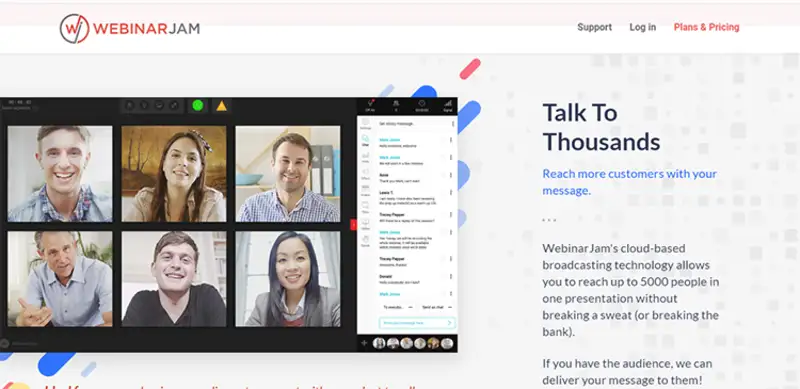
It may be a little pricey at first because WebinarJam only charges annually, but I believe it’s the greatest webinar software out there. However, I recognise that many people may be put off by the upfront cost, therefore my ranking is a bit lower.
With this platform’s webinar features, you may generate leads and revenue on autopilot for physical or digital items.
For newcomers, WebinarJam’s straightforward design makes it easy to use all of its features. It’s easy to see why so many marketers around the world have chosen this as their favourite method.
Pros of WebinarJam:
- The setup process is quick and simple.
- Chat with moderators in an advanced mode
- On the webinar screen, you can have up to six co-presenters.
- As many as six co-presenters
Cons
- User questions are known to be ignored by customer service.
- Some guests will be unable to utilise this due to technical challenges with various devices.
If you wish to break up your participants into smaller groups, there are no breakout rooms.
4) GoToWebinar
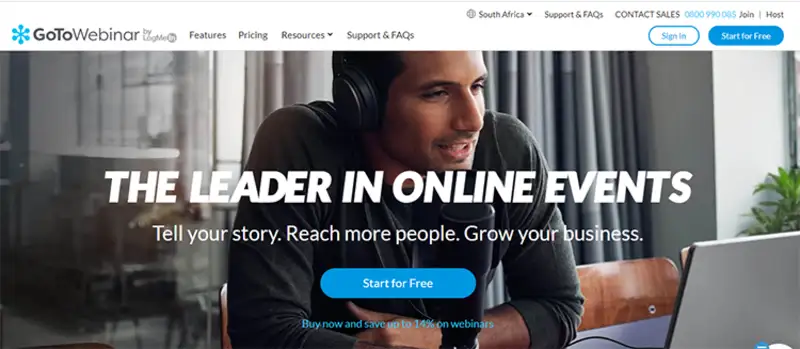
As a progressive webinar platform, GoToWebinar has been trusted by many major companies and provides solid capabilities. Most of its rivals haven’t been on the market as long as it has, and it provides a smooth flow for generating revenue.
In order to maximise the return on your webinar efforts and keep your audience engaged, the webinar software contains all the tools, integrations, analytics, and reporting you’ll need.
There are millions of webinars powered by this trustworthy webinar solution each year. This is a terrific option to explore if your company is seeking a strategy to build relationships with customers and increase sales.
Pros of GoToWebinar:
- Up to 5,000 members can be added to the Enterprise plan.
- HD video quality is provided by GotoWebinar.
- Divide your audience into smaller groups with the use of break-out rooms.
- Choices for customising your brand
- The lecturer will be available to answer questions from the audience.
- Design of a landing page and integration of video
Cons:
- The Starter package restricts the number of attendees to 100 people.
- Some of the other tools on this list are less expensive.
5) WebinarNinja
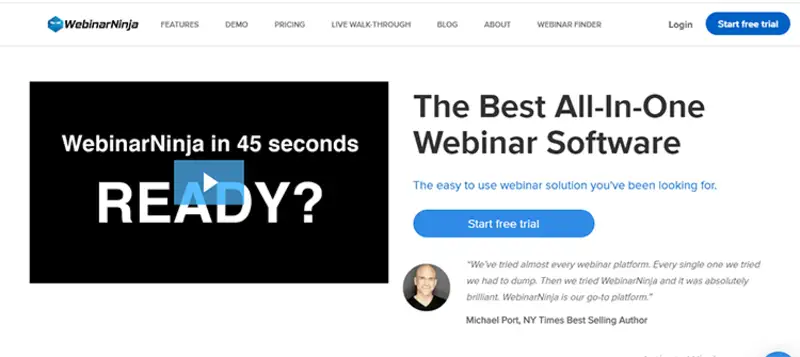
The webinar software from WebinarNinja is easy to use for everyone. Attending webinars on a mobile device, tablet, laptop, or desktop is possible without losing quality.
For organisations who want to get up and running fast with webinars without a huge learning curve, this webinar software is the best option available. Free training sessions are given to help you get up and running. The platform’s customer service is likewise top-notch.
Pros of WebinarNinja:
- Organize four types of webinars
- Upload presentations to your account.
- Q&A webinars for polls and surveys
- CTAs that can be clicked
- Webinars that never go out of date
- webcasting using a computer
6) ClickMeeting
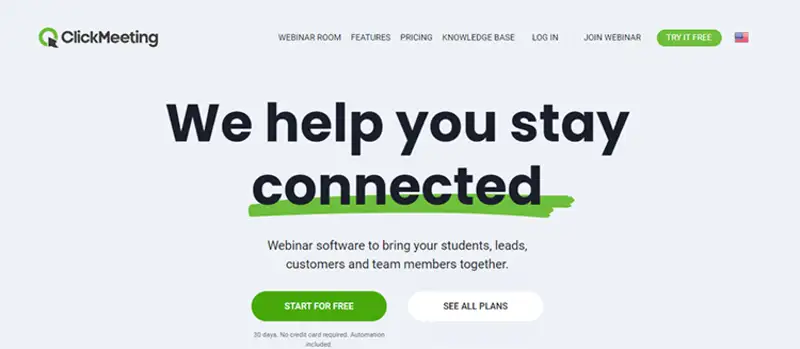
The potential of webinars can be harnessed by any business, regardless of size, thanks to ClickMeeting. Everyone, from solopreneurs to multinational organisations, may benefit from this web-based solution.
In addition to being simple to use, it manages all aspects of the webinar process, from pre-planning through the presentation to the follow-up.
All operating systems and devices are supported by this webinar software, and no installation is necessary.
Pros of the ClickMeeting:
- A wide range of price options to fit the needs of every organisation.
- ideally suited to dealing with a larger gathering
- The ability to design a branded form
- Awaiting area with a schedule
- You may watch a live webinar on YouTube or Facebook.
- Directly connects to PayPal
Cons:
- Poor customer support
7) Vimeo
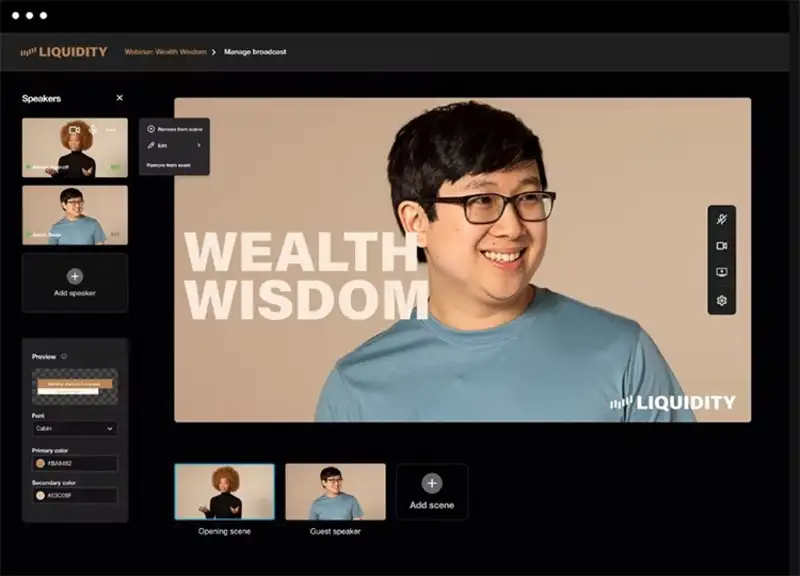
What if you want to produce high-quality webinars but don’t have the time or resources to do so? You’re covered with the webinar platform from Vimeo. We may be tempted to conclude that Vimeo is exclusively for seasoned webinar hosts because of its beautiful design. However, it’s made to allow anybody, from first-time webinar hosts to those with years of experience, to immediately begin conducting webinars that are well-received.
It also includes unlimited webinars and live events as well as video creation and marketing tools, the ability to live stream to multiple destinations, real-time audience engagement tools like Q&A, live chat, and polls as well as advanced video analytics and the ability to collaborate with your team in order to produce high-quality webinars.
So, what distinguishes Vimeo’s webinar platform from other options available? It covers all of the important aspects of doing a webinar. Because of its interaction with prominent marketing tools like MailChimp and Hubspot as well as the ability to automatically send out email confirmations and reminders, Vimeo makes it simple for participants to sign up for webinars.
Vimeo’s easy-to-use interface is packed with all of the branding and images you need to create a spectacular webinar presentation. To make sure everything goes according to plan on the big day, you may even plan everything ahead of time and collaborate smoothly with your crew.
There are many reasons to be excited about Vimeo’s engagement tools. Attendees’ attention will be fully engaged during the webinar thanks to features like polling and Q&A. As a bonus, you’ll have access to comprehensive post-event analytics and recordings that can be altered and shared to help you grow your leads. As a whole, Vimeo’s webinar platform is worth a try because it’s well-rounded and feature-rich.
Pros of Vimeo:
- Full of features to increase attendance and participation.
- Get up and running right immediately thanks to a streamlined setup process.
- Webinars that may be accessed with a browser (no need to download anything)
- Every scenario may be pre-created ahead of time.
- Streaming to numerous locations simultaneously is possible.
- Moderation, chat, polling, and Q&A are all included.
- Vimeo’s premium service includes collaboration features and extensive analytics.
- Complete with easy-to-use drag-and-drop webinar and video production capabilities
8) Live Webinar
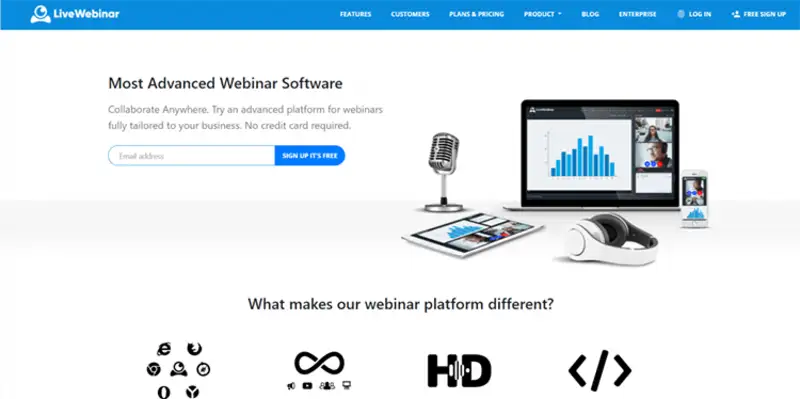
Webinar solutions and real-time communication technologies like LiveWebinar are some of the most adaptable available on the market today.
Even if you’re doing a webinar, hosting a meeting with a possible customer or conducting online classes, LiveWebinar is an outstanding webinar solution that can help you do all these things and more.
LiveWebinar has been tried, tested, and proved in the real world. Because of interactive webinar features, customization possibilities, and ease of use, you can be confident that you’re putting on the finest possible event!
Pros of Live Webinar:
- Installing anything is a thing of the past when using LiveWebinar. All major browsers are supported by the platform, which is browser-based.
- Security: LiveWebinar is GDPR-compliant and uses the Advanced Encryption Standard (AES) 256-bit algorithm for double encryption.
- The platform’s support team is always available to answer your inquiries. They’ll be on hand if you’re having a big event to make sure everything goes as planned.
- HD video quality is available for your conversations and events, so you’ll be able to see well.
Cons:
- A little expensive compared to its competitors
- Poor customer support
9) Easy Webinar
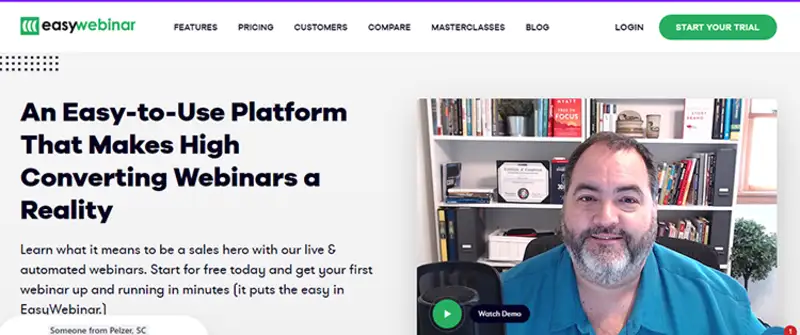
Businesses of various sizes and sectors may use Easy Webinar. Because of this, it’s capable of hosting both live and recorded webinars. Automated lead and sales creation may be achieved if you record your presentations for your customers.
That’s what you should be looking for if that’s your business’s objective. Integrating with a variety of marketing tools and shopping carts is also possible with this platform (check out my ThriveCart review or SamCart review to understand your options better).
Pros of Easy Webinar:
- Automated and live webinars
- Conversion-boosting sales funnels
- Up to one hundred people can be accommodated under the most basic arrangement.
- Discussion boards, polls, and other interactive features
- HD video playback
10) Zoho Meeting
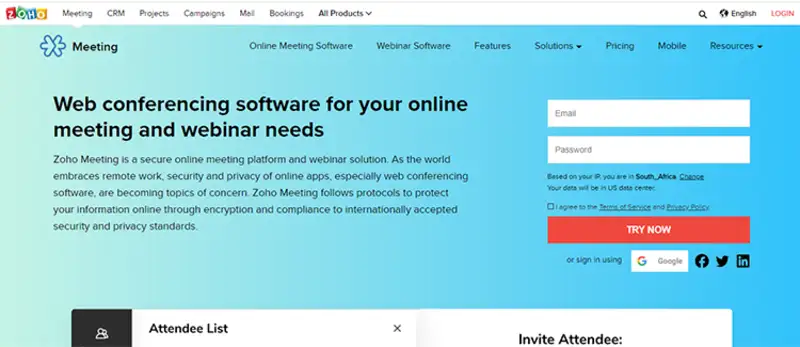
Zoho is a well-known company that provides a wide range of cost-effective solutions for small companies worldwide. One of the most popular webinar platforms is no exception. For a few bucks a month, businesses may organise online video conferences or webinars fast and effectively.
Webinar software Zoho Meeting has a sleek, modern interface that is simple to use. There is adequate storage for 25 webinar recordings with the basic subscription, which supports up to 25 participants.
Pros of using ZohoMeeting include:
- All plans are reasonably priced.
- Participants will be able to keep track of their progress with ease.
- Emails that are sent on a regular basis automatically
- Registration forms that may be customised.
- All devices may use this app.
- Additionally, it serves as a video conferencing tool for webinars.
Conclusion
One of the best ways to stand out in a crowded online marketplace is to use webinars to educate and inform your audience.
Prior to deciding on a best webinar software platform, make sure you understand the usability, attendee experience, sales capabilities, and whether or not you can use evergreen webinars in your marketing strategy




