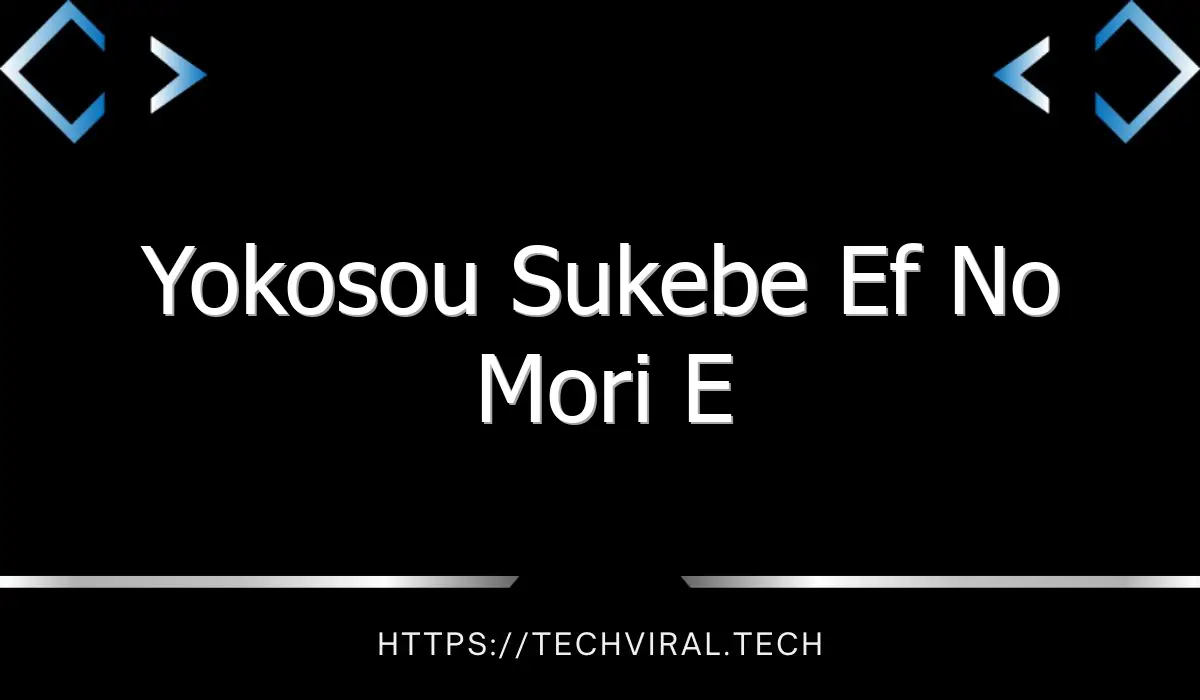How to Speedup React JS Development Process

If you want to speed up your React development process, there are a few tricks to remember. Avoid rendering unnecessary components and reconciliation. Use Redux to make your app more performant. Read on to learn more. Posted by: gdawson on February 13, 2018 para: One of the most important things you can do is avoid expensive functions. These functions are CPU-intensive and can degrade the user experience. For example, an expensiveFunc gets rendered in JSX and returns a value on the DOM. Since this function gets called every time the page is rendered, every re-render will wait for the function to complete. You can avoid this by caching input.
Performance optimization
There are several techniques to optimize the performance of your web application, and implementing them is essential for developing a fast, scalable web application. One of these techniques is code splitting, which helps the browser download resources in parallel and allows the application to load code on demand. By doing this, you can dramatically shorten the development process, and focus on building single components instead of a complex application. This method is very powerful, and can dramatically increase the speed of your web application.
Using conditionals is another important technique for improving the performance of a React application. Using this technique, you can unmount components that are not necessary, which reduces the need to re-flow and repaint the page. This re-calculation of HTML elements can be costly. You can also use CSS properties to hide or show individual components to improve performance.
Understanding the components’ lifecycles and operations is essential for optimizing the performance of your React application. This ensures that DOM operations are minimized, and UI glitches are avoided. With the right practices, you’ll be able to maintain the performance of your React application, while also ensuring a fast, dependable user experience.
Using a performance timeline in React will enable you to see when and where components are updated. You can also use a timer that lets you see how long a particular element is re-rendering. This technique is useful for debugging and monitoring the performance of your React application, and it can significantly increase the speed of your web application.
In addition to performance, you should also consider the look and feel of your application. A good React developer team will take time to consider how the app will work, and look. This is crucial, and there are many techniques that can help you improve the performance of your React app.
Avoiding reconciliation
In React js development, reconciliation is the process of updating the DOM in the Browser to reflect new data. The DOM is a tree structure that the Browser uses to render data to a user’s browser. This process is costly, and React makes the process of rendering faster by using the concept of a Virtual DOM. In this process, React stores a copy of the Browser DOM and compares it to the version it has stored in the Virtual DOM.
Reconciliation occurs whenever a component changes its state or prop. React tries to be efficient during re-renders by reusing component trees and DOM structures. However, this method is time-consuming, and can result in a lag of up to 16ms for a single component. Moreover, it forces React Native to run all its lifecycle methods.
Avoiding reconciliation in the React js development process requires avoiding two common scenarios. The first one involves changing the data type of a component. This can cause reordering, sorting, and prepending issues. The second scenario occurs when the new data object replaces the old one. This situation could result in unexpected behavior from React. For example, it may cause the list item to show different data than it had previously.
When the parent component renders a child component, it creates a fiber object to track the child component’s instance. This fiber object is a container for the new instance of the component. The key is a pseudo-prop that React uses to identify the component instance. A component that uses a key is not allowed to skip any updates caused by this new context value. This means that the component will need to render every time it changes state.
Avoiding rendering unnecessary components
Avoiding rendering unnecessary components is a key concept in the React JS development process. Rendering components that aren’t in use is a waste of resources. To prevent this problem, you can use the shouldComponentUpdate lifecycle hook. This hook tells React not to re-render any components except for the component that has changed. Twitter engineers have reported an improvement of up to ten times performance using this technique.
In order to avoid re-rendering unnecessary components, you should wrap components with a single parent element. This reduces the load on the DOM and memory usage. React provides several solutions to prevent unnecessary re-rendering of components. These solutions use caching and can be implemented by inbuilt React Hooks or using third-party libraries.
You should also avoid rendering unnecessary components when using React’s Virtual DOM. Rendering unnecessary components will result in slow performance, especially if the app is medium-sized. This is often referred to as ‘wasted renders’. To prevent this from happening, make sure to understand the inner workings of React and its architecture.
Another way to avoid rendering unnecessary components is to rewrite your components whenever necessary. For instance, when creating a new Movie component, you should rewrite it in such a way that it doesn’t require rendering the entire page again. If you’re working on a larger application, this is a great way to streamline your development process. This way, you can focus on making your application more responsive and easy to maintain.
React components have evolved since their inception. Fortunately, there are now a variety of ways to avoid rendering unnecessary components. For example, you can use a memory technique to reduce the number of times a component has to re-render. This can also help reduce the computational load of your application. In addition, the use of Hooks can help reduce the number of unnecessary re-renderings by caching and invalidating caches whenever inputs change.
Using Redux
Using Redux to speed up your React JS development process can be a powerful tool. It is an event-driven data structure that manages state changes and notifications. As a result, it can significantly reduce the number of re-renders of your React applications. While Redux is not inherently fast, the latest version is heavily optimized.
Redux operates using a simple set of concepts. It starts with a store, which is a single object that contains fields for each selection of data. Then, actions are dispatched from the store to reducers, which perform the actual update. This means less boilerplate code.
There are several examples of companies that are using Redux to speed up their React development process. For instance, Revolut is a mobile banking app that uses Redux to help users track their balances and make payments. In addition, BlaBlaCar is an app that offers bus rides in 400 cities throughout Europe. Using React with Redux allows them to provide a unique experience for their users.
Using Redux to speed up your React development process can be an exciting and productive way to develop your next React application. It allows you to organize your UI and reuse components. This allows you to save time and avoid headaches later on. It’s also a powerful library that provides a predictable state container for your application. It can help you make your React application code more predictable and easier to debug.
Redux Dev Tools are a valuable tool for developers who need to debug changes to your application state. The extension is compatible with most browsers and architectures that handle state. It allows developers to quickly set up a React application environment and save time during configuration and build phases.
Using React-perf
If you want to speed up the React JS development process, there are several things you can do. For one, you should avoid rendering huge lists of data, as this can greatly slow down your app. Another thing you can do to improve performance is to use virtualization. With virtualization, you can run code on a separate thread and avoid affecting the page’s performance.
React uses performance optimization techniques to minimize DOM operations, which generally results in a faster user experience. You can still optimize your React application to get the most performance out of it, however, by using a minified production build. This is because the production build contains fewer warnings and will render the application much faster than the development build.
One of the main performance problems with React is that the language maintains a virtual DOM representation of each component it uses. This can be expensive, since React has to recompute the entire render tree when changing a component. To avoid this, you can use a method called shouldComponentUpdate to avoid re-rendering the same component multiple times. This method ensures that only the changes you want to make to a component are applied to the real UI on the browser.
React-perf is a library for React that provides an overview of an app’s performance. It has functions to print out different aspects of wasted time and DOM manipulation operations. These functions can help you understand how your app works and make it more performant. When evaluating your React application, make sure that you’re aware of all the components that affect performance. Then, you can use them to make your app faster and more responsive.
Another useful tool for speeding up your React JS development process is Pure Component. Pure Component is a more efficient version of the React component class that allows you to reduce the amount of render operations. This feature is useful if you have complex nested structures. It also automatically handles the shouldComponentUpdate method, which is computationally expensive.