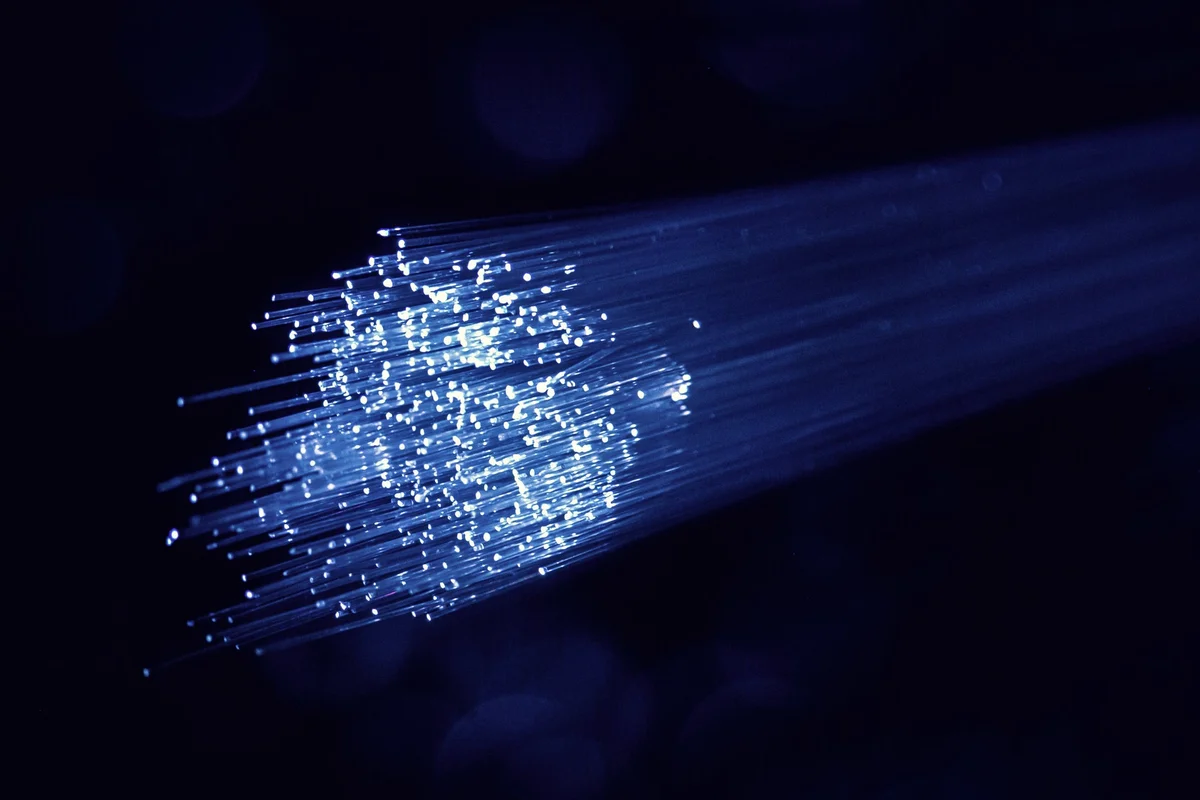What is an Access Point? Advantages and Disadvantages of it
When additional devices in the network connection to an access point, they are able to communicate with each other. Another way to think of an access point is as a stand-alone device that connects routers and local area networks (LANs) to allow devices to connect.
A gateway is like a terminal at an airport. Global airlines have branches at an airport that carry passengers to many destinations throughout the globe. To put it another way, the airport is a gateway to other nations for travellers.
There is just one point of entry for all devices in a conventional home network setup: the router or modem. Multiple access points are used to increase the network’s coverage inside a corporate environment.
Wi-Fi access points can be found on every floor or office corner of a business building, for example, to connect neighbouring devices to the network. Network users may now access Wi-Fi throughout the whole building, regardless of where they are in it. To maintain the connection, their systems would just have to move between several access points.
Wireless transmitters are commonly used as access points in public venues including restaurants, malls, airports, and other government-owned organisations. People can access Internet services while on the go with the help of these transmitters.
Use Access Points to Benefit Your Company
When a large number of people try to use the Internet at the same time, network administrators can utilise access points to alleviate congestion. An individual access point, as opposed to a range extender, may support up to 60 simultaneous connections. Additionally, access points outperform ad hoc networks because the central node that initiates the link is more prone to congestion in the latter.
Some other benefits of access points include:
- Centralized management of access points is possible for system administrators. This gives network administrators the ability to restrict access for certain users while also deploying security upgrades all in one spot.
- Ad hoc networks can’t match the scalability of access points, which may be configured in a variety of ways.
- These days, new-generation encryption methods are used to safeguard network access points. As long as the passwords are secure, these methods are less vulnerable to hackers than the first generation Wired Equivalent Privacy (WEP) algorithm.
Using Access Points Has Its Disadvantages
With that said, each access point has its own set of constraints. If a lot of people are using the same access point at the same time, the quality of the connection will be affected. Repeaters and reflectors can be used to extend radio signals in order to increase the performance of an access point. Due to this, access points may be rather pricey, as many other components are required for their proper operation.
Having enough frequencies available for access points to switch between is another issue that comes up time and time again. In order to connect devices and minimise interference, access points use the resources that are nearest to them. When a problem arises, gadgets automatically switch to a different frequency. In some places, such as high-rise buildings, the number of usable frequencies is often insufficient, which might impede data transfer between devices.
What Are the Differences Between an Access Point and a Router?
When setting up a LAN, a router serves as the hub. In the network you’ve set up, it takes care of everything. Another way for users to connect to your local area network (LAN) is through an access point. It increases the number of devices that can connect to the network.
As a reminder, access points can be wireless routers, but they don’t replace them. Access points, on the other hand, do not allow users to connect to the Internet. To connect to the outside world, an access point must first connect to a router.