7 Best Office Apps for Android (2022)
Want to know about the best office apps for android? Office apps are well-known to general users widely. If you’ve ever made a presentation or created a spreadsheet or a document, you’ve probably used one of these applications. Typical examples of office programmes are Microsoft Excel, PowerPoint, and Word. We’ve used these applications since we were kids.
All businesses today have remote policies that benefit both the business and the workers who work there. The correct instrument, on the other hand, is far more critical. Making use of these programmes is a great way to make backups, share files, and improve productivity.
Let’s have a look at a few of the top office applications for Android devices in this article. Each of these programmes has its own special capabilities, such as sheets and presentations, and they all handle a variety of file types.
Also Read: 10 Best IR Blaster Apps (TV Remote) for Android
List of 7 Best Office Apps for Android
This list includes both free and paid applications. To get the most out of certain programmes, you may need to upgrade to a paid version. Is there anything else you’d like to do before this? Check out this list of the best office apps for android.
1) Microsoft Office
Ever since Microsoft released an Office app for smartphones and tablets, the software has gained enormous traction. And now it’s one of the greatest Office applications out there. Microsoft Word, Excel and Powerpoint may be downloaded for free using this software.

It allows you to store files, utilise editing tools, and sync your desktop files with OneDrive. However, there is a paid version that unlocks some of the features. There is no need to purchase the premium version because the free version has all of the essential features.
2) Google Drive
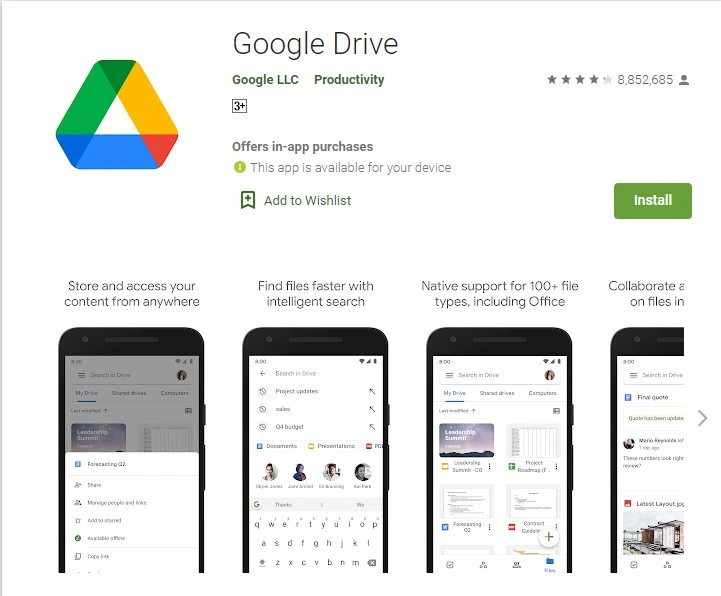
It is the most often utilised app by the majority of them. This includes a PDF viewer, Google Docs, Sheets, Slides, and Drive. In addition to storing and viewing your existing files, you have the option of adding new ones to the system.
When you click on a document in your Drive, the app associated with that document launches by default. An additional fee must be paid in order to increase the storage capacity of this software. At $1.99 a month, you can obtain 100GB of cloud storage.
3) Microsoft Remote Desktop
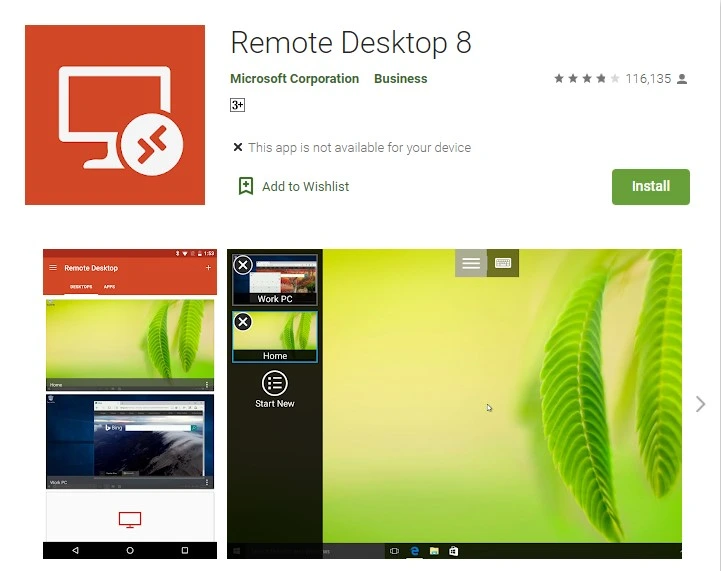
You may use your smartphone to operate your PC with Remote Desktop. Using this programme, you may remotely operate your Microsoft PC.
The applications you use at work may be accessed on your PC after you’ve connected. It’s comparable to Chrome Remote Desktop in that respect. Amazing features are included in this app’s free version.
4) Office Suite

Office Suite is a service that supports a wide variety of file types, including DOC, DOCX, XLS, XLSX, PDF, ODT, OOS, and ODP. All of the major cloud storage services may be accessed and synced with OneDrive.
There are commercial and free versions available. In addition to PDF scanning, the subscription edition includes Chat, as well as other features. The free edition, on the other hand, has all of the essentials.
5) WPS office

With all of the primary features of MS Office and Google Drive built-in, WPS Office is one of the most popular office apps. Use it to make or update presentations and spreadsheets, among other things. No matter where you choose to save your files and documents, such as presentations and spreadsheets, you’ll have easy access to anything you need.
In addition, it provides a free PDF reader and a conversion editor that allow you to open and sign your check-in PDF format.
6) Quip

With only a few functions, but good ones, Quip is a free office tool. Documents can be shared with other users. Using the built-in chat feature, you may converse with other users while working on papers. Spreadsheets, cross-device synchronisation, offline support, cloud storage, and other features are all supported. But despite its lack of popularity, this software is a better programme than other office applications.
7) Smart Office
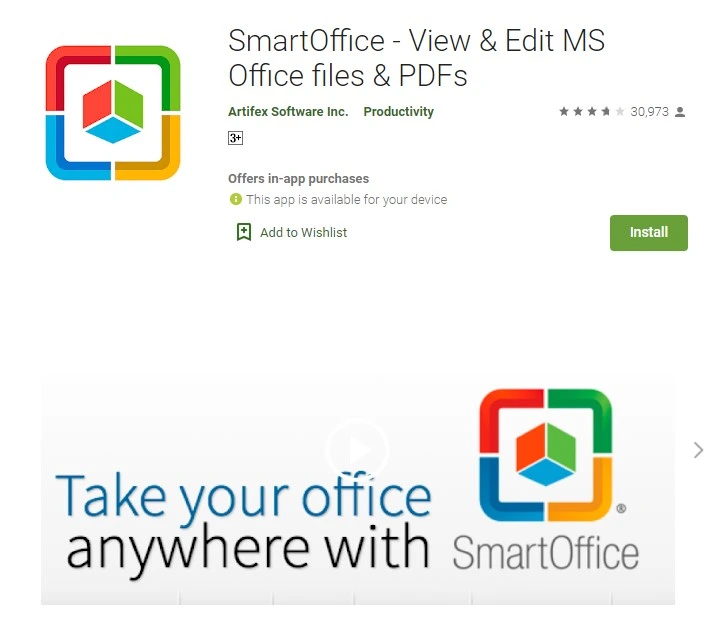
Smart Office is the only programme that can fulfil all of your needs. Among its many functions are Word Processing, Spreadsheets, Presentations, and more. It is a free office tool.
Image files such as JPEGs and TIFFs may also be opened and saved using Smart Office. With a simple User Interface and no-frills, this software is a perfect choice if you don’t require much.
Conclusion
So these were the 7 best office apps for android. If you have any suggestions or wish to add any more similar apps, do comment below.




