8 Best Free PC Sound Volume Boosters For Windows 11 (2022)
In order to enjoy high-quality sound on their PC or laptop, many users attach additional speakers. Even if you’ve done this before, it’s no longer necessary because technology has progressed so far that we don’t need any extra software, applications, or tools to have a fantastic experience. You should use Windows 11 sound volume boosters if you wish to listen to music or view movies. Stream your favourite show and adjust the volume to your liking. You can fine-tune the sound boost in these apps to make them sound exactly right. We’ve compiled a list of the top free Windows 11 Sound Booster Software.
List of the Best Free Windows 11 Sound Volume Boosters
Check out the finest audio and video sound booster software available.
1) VLC

Media player software VLC is one of the most popular. For Windows 10, it is a free and open-source utility that enhances sound quality. If you’re looking for a media player plus a sound enhancer, this is the best option.
One of the advantages of this player is that it can play and enhance the audio of practically any audio format.
Also Read: 8 Best Skype Call Recorders for Windows in 2022
2) GOM Media Player

As a free media player for Windows, GOM Media Player is widely used. It has the capacity to play audio and video in a variety of formats, as well as to enhance the audio of those forms. Filters, 3D effects, audio effects, output device options, and more may all be found under the Advanced Settings.
Using the F5 key or clicking on the Settings icon in the upper left corner of the screen, you may access the Advanced settings. It has a 360-degree player, a 360-degree VR mode, a picture option, and many more wonderful features.
3) Boom 3D

PC volume booster freeware Boom 3D improves sound quality by increasing the loudness of your PC. It’s compatible with simulated 3D surround sound. Boom 3D is an excellent tool for enhancing your multimedia experience. A 31-band equalisation lets you fine-tune the sound to your liking.
This programme has a built-in music player and a variety of audio effects. It can also adjust the level of all currently active apps. One of the best ways to raise your music’s volume is with this device.
4) Equalizer APO
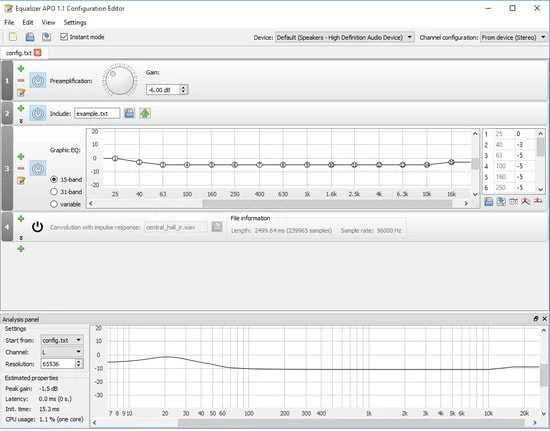
If you’re looking for a tool that may help you improve the quality of your PC’s sound, Equalizer APO is a great option. It may be used with any media player and is completely free of charge.
When it comes to modifying audio, there are a plethora of alternatives. Many fantastic features are available, including an infinite number of filters, a modular GUI, minimal CPU use, and more. Setting up this sound enhancer may take some extra time.
5) The DFX Audio Enhancer
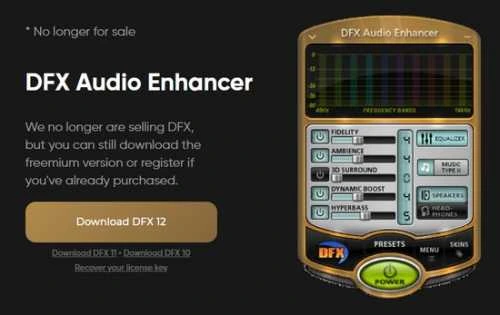
Free and open-source sound boosting software is also available from this site. When the default audio drivers are replaced with DFX Audio Enhancer, PC sound is improved. Sound quality may be improved with a variety of options, including Dynamic Boost, Hyper Bass, Ambience Fidelity, and 3D surround.
Using a slider, you may adjust the volume level from one to ten. With the free version, there are a few restrictions. Pay for the paid ones if you wish to break beyond those constraints.
6) Audio Enhancer by Fidelizer

Apps like Fidelizer audio enhancers tweak your system to deliver better sound quality. This programme is compatible with a wide range of streaming services, including but not limited to YouTube, VLC, Spotify, and others. It is, however, necessary to relaunch the software and optimise your computer if you restart your PC.
Three versions are available: the free version with limitations, Fidelizer Plus, and Fidelizer Pro. It enhances audio quality by prioritising audio duties, as well as by enhancing low latency stability.
7) Viper4Windows

Viper4Windows is another famous sound enhancer programme. Your laptop loudness may be increased by using this programme. A Windows version and an Android version of IT have been launched. There are several Android ROMs that come pre-installed with Viper4Android as the default audio app.
Natural bass boost, sound compression, equalisation, echo, sound compression, and several Surround Sound Modes are just a few of the wonderful features it offers.
8) Breakaway Audio Enhancer
It is a free Windows sound enhancer with a basic and user-friendly design. Musical enjoyment is enhanced by adjusting volume levels and regulating performance. It enhances the sound quality of your PC’s audio, allowing you to listen to your music with greater clarity and depth.
It enhances the audio experience for all PC users using the same technology. You can manage the audio in games, online browsers, music, films, and more with this.




