8 Best Linux Alternatives For Windows
Are you fed up with the Windows operating system? If Windows 11 won’t run on your old machine? or Do you want to give your ageing computer a new lease of life? Look no further, since we have compiled a list of the finest Linux distributions for beginners to use instead of Windows.
The number of Linux distributions is in the tens of thousands, with each offering a unique set of capabilities. There are so many different Linux distributions out there for someone who has never used Linux before.
List of 8 Best Linux Alternatives For Windows
The top Linux distributions that look like Windows and are simple to use for novice Linux users will be discussed in this post. So, let’s get started right now.
1) Kubuntu
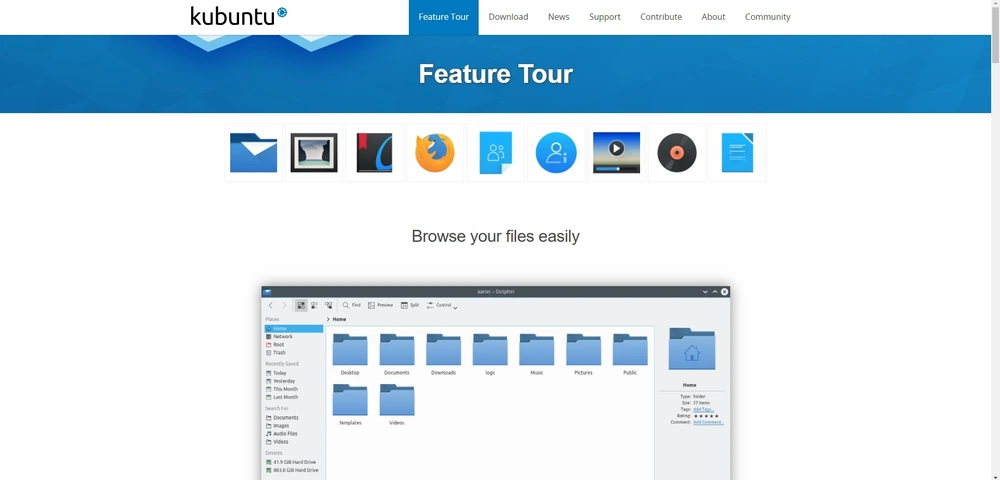
Based on the KDE desktop environment, Kubuntu is an open-source Linux operating system. I like the design of the app’s UI. KDE Plasma, the desktop environment in use by Kubuntu, is designed to look and feel like Windows.
Kubuntu’s user interface is likewise very customizable. Plasma Desktop-specific programmes can also be found pre-installed. The Qt framework is used to build KDE applications and is well-known for its cross-platform capabilities.
2) Linux Mint
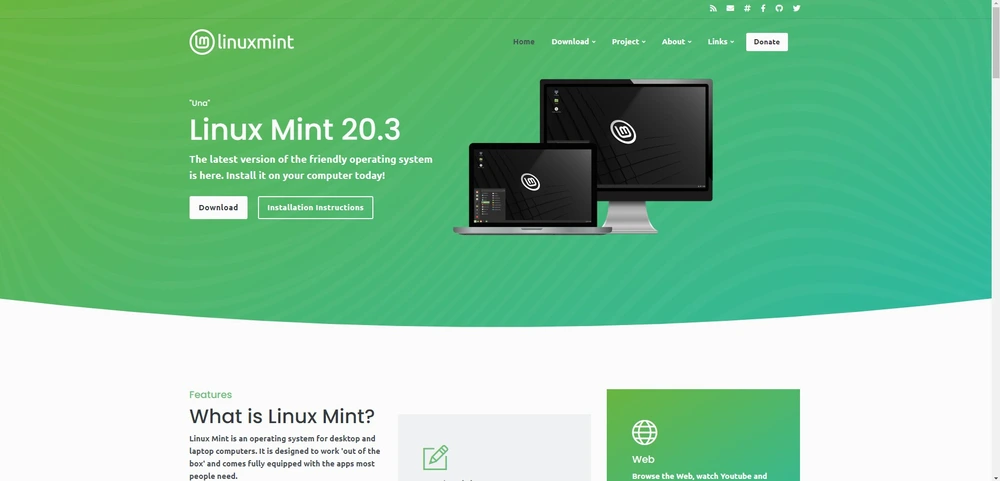
Another well-known Linux distribution with a minimalistic appearance and an interface that is comparable to Windows, Linux Mint, is available. When using Linux mint, Windows users will feel quite at home.
There is no need for users to configure or install any programmes with Linux mint. Cinnamon is the default desktop environment for Linux Mint, however, MATE and XFCE are also available.
Also Read: 8 Best Video Editing Software For Windows 11
3) Zorin OS
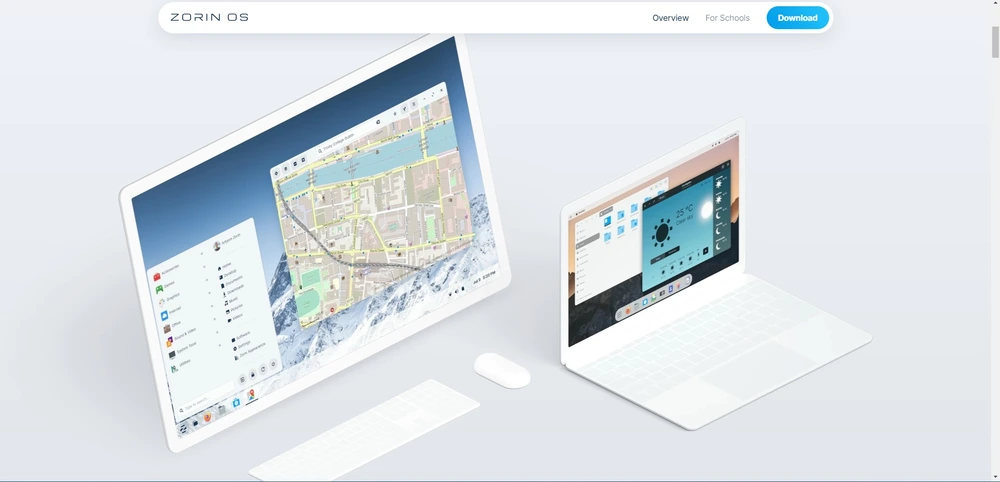
Zorin OS has a Windows-like user interface. For Windows users, it’s one of the greatest Linux alternatives. For those who want to customise their desktops, the operating system includes a variety of desktop layouts and themes. For example, users may make the interface seem to like Windows or Mac OS X.
In addition to the “Lite” and “Core” editions of Zorin OS, the project’s website offers “Pro” versions that may be downloaded for a fee. Both Windows 11 and Windows Classic theme options are included in the Pro version.
Both versions have a Gnome desktop environment, although the light version has XFCE as its desktop environment, while the Core version has Gnome and some extra software.
4) ChaletOS
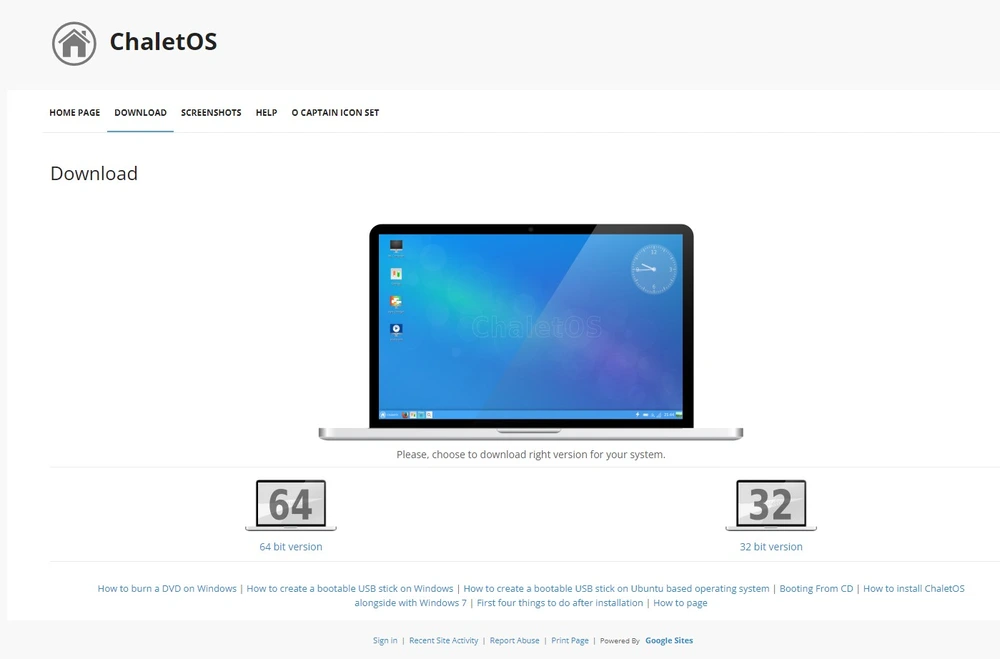
For those who want to get their hands on Linux but don’t want to get their hands dirty, ChaletOS is a great option for you. ChaletOS is your best bet if you’re looking for a more Windows-like user interface.
ChaletOS, because of its simplicity and excellent speed, can be installed on low-spec PCs and requires fewer system resources to function.
ChaletOS is easy to use and comes with everything you need to get started. It has all the essential programmes and codecs already pre-installed.
5) Linux Lite
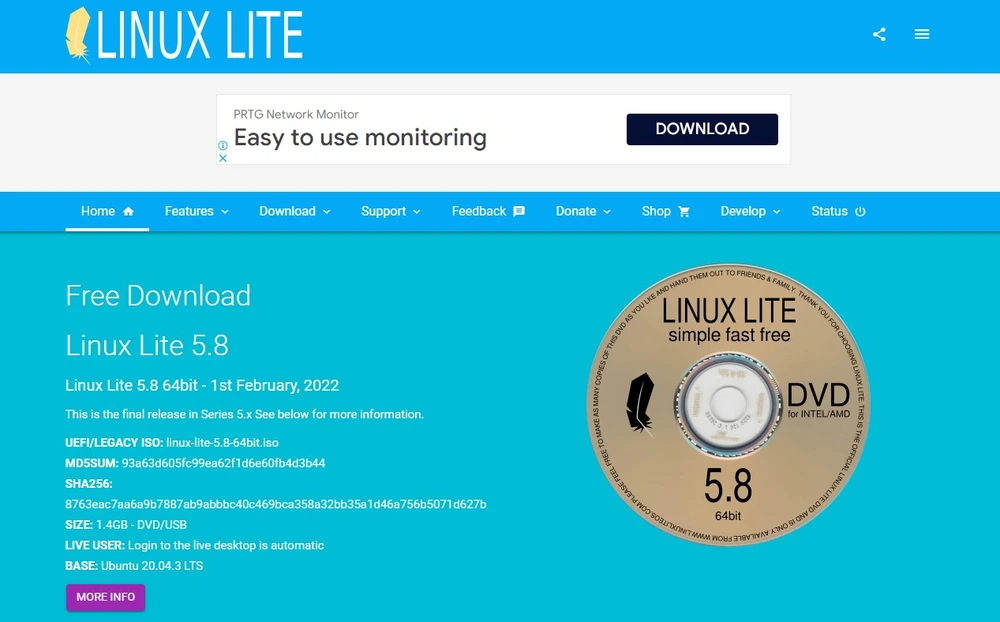
Linux Lite was built to operate on PCs with a limited amount of system resources in mind. This version of XFCE has a Windows-like UI, and it’s called Linux Lite.
To make the switch from Windows to a Linux-based operating system as seamless as possible, Linux light delivers the same essential software and functions as Windows.
Lite Tweaks and Lite Software, two in-house developed apps, are also included with Linux Lite.
6) Deepin
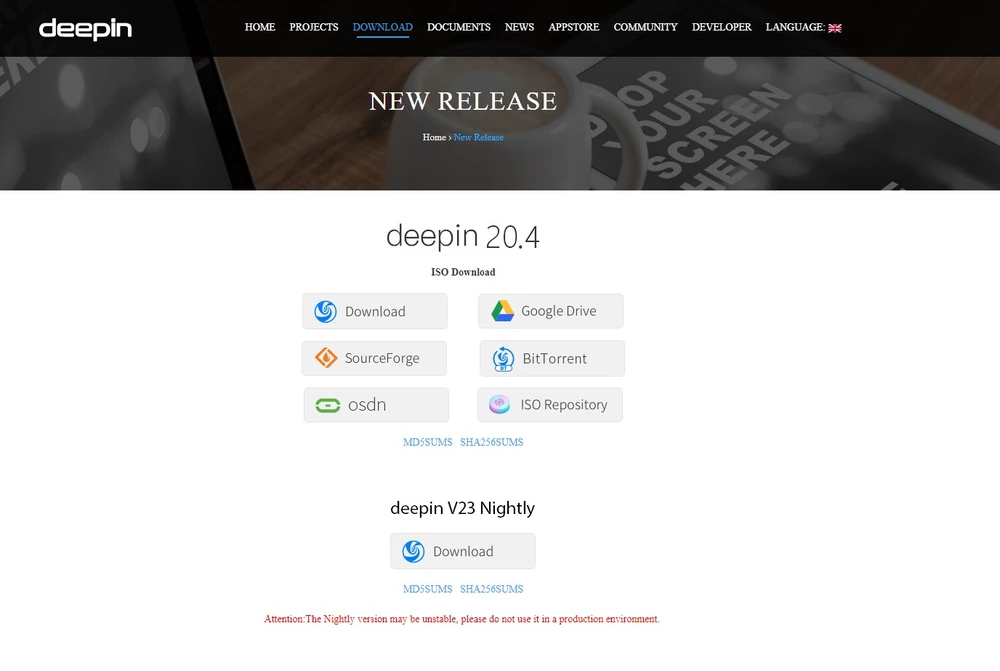
Deepin is a popular Linux distro that looks and acts like Windows. It runs on the Deepin Desktop. Like other Linux distributions, Deepin Desktop provides a wide range of options for personalization. However, the Deepin Desktop may be installed on any Linux distribution that supports the Deepin Desktop environment.
Deepin also includes a variety of proprietary and open-source applications. Deepin also comes with its own software that allows you to change the appearance and feel of the operating system to suit your preferences.
7) MATE
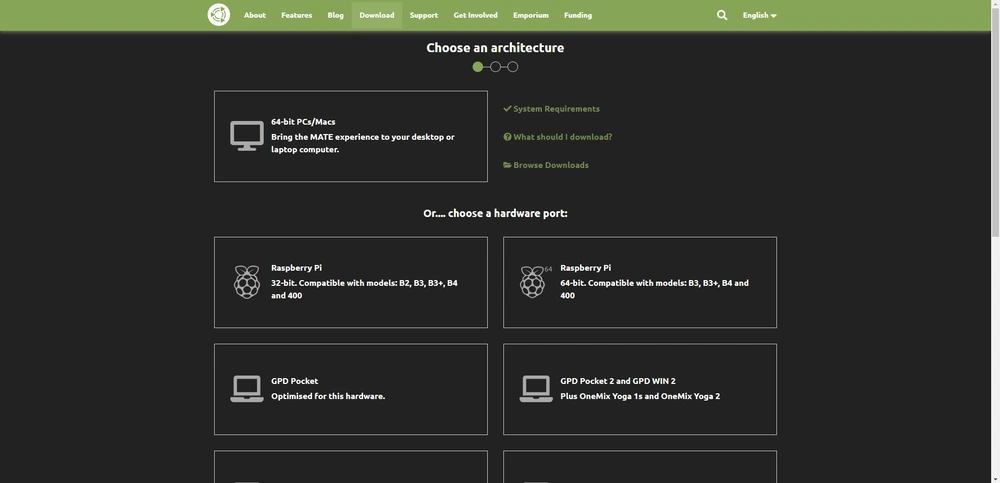
Another popular Linux alternative to Windows is Ubuntu MATE, which is based on the Ubuntu desktop. MATE is a desktop environment based on GNOME 2 that comes with Ubuntu MATE. MATE is a modified version of Ubuntu that is designed to look and feel like Windows.
You may further configure MATE to your preferences, just like you do with other Linux distributions. MATE tweak is included with Ubuntu MATE and allows you to change the desktop environment.
Everything you need to get started is already installed with Ubuntu MATE.
8) Solus

Linux distribution Solus is another widely used one that has not been derived from any other Linux distributions. Solus comes pre-installed with the Budgie desktop environment, but you may also choose to use GNOME, MATE, or KDE Plasma if you prefer.
Mozilla Firefox, Thunderbird, LibreOffice, Transmission, and many other programmes are pre-installed on Solus. Installing more software is as simple as visiting the Software Center, which comes pre-installed with Windows.
Conclusion – Best Alternative Linux Distributions For Windows
No matter how many variations there are in the way of Linux distributions, there is one that is right for you. There are several Linux distributions that you may attempt if you’ve never worked with Linux before and don’t know where to go from there.
FAQs
It is possible to run Windows applications on certain Linux distributions?
Linux does not support all Windows apps. Some of the Windows apps may be installed and operated using the “Wine” software.
Will I be able to work with files on the system?
If you’re looking to get your hands on a free alternative to Microsoft Word, Libre Office is an excellent choice.
Is Linux a good platform for gaming?
There are a number of Windows-only games that have been converted to Linux, although not all of them (for that you can checkout Lutris). However, Linux does not support all games. Steam can also be installed on Linux and it will show you which games are compatible with Linux.
Is My PC Faster With Linux?
System resources are used more efficiently in Linux than in Windows, however this does not necessarily translate into quicker computers. Reduced PC performance is dependent on a number of different things, such as the type of storage you have (SSD or HDD) and the CPU you use. It’s worth noting, though, that Linux is a far more pleasant experience than Windows.




