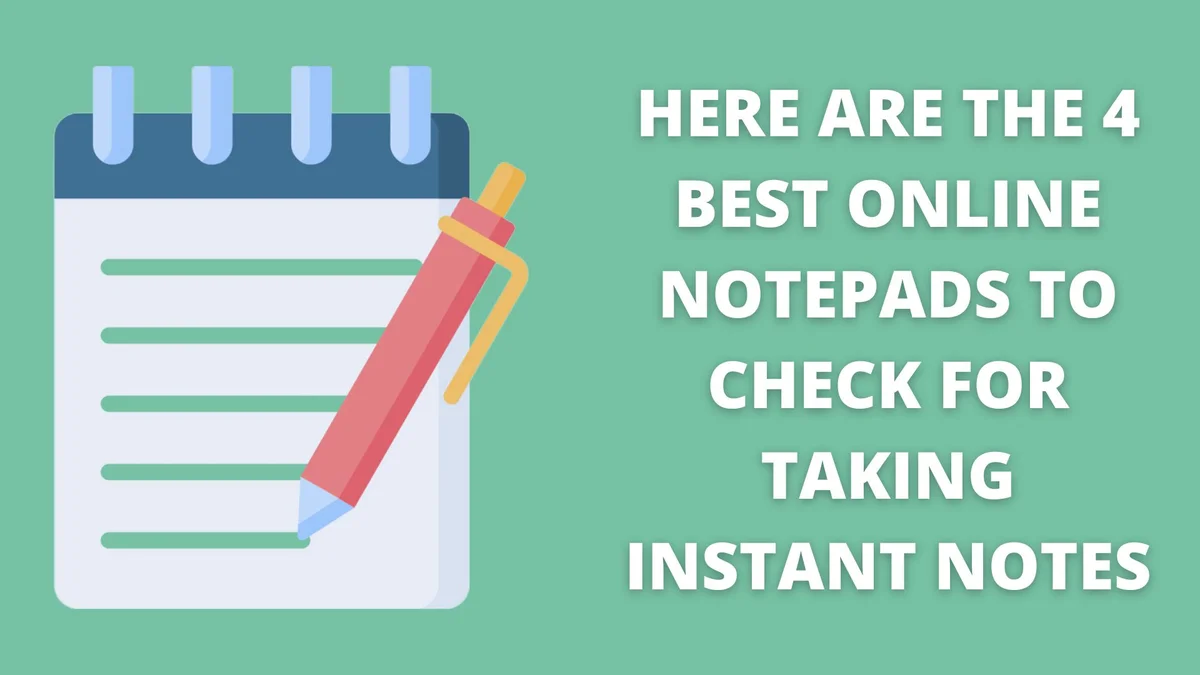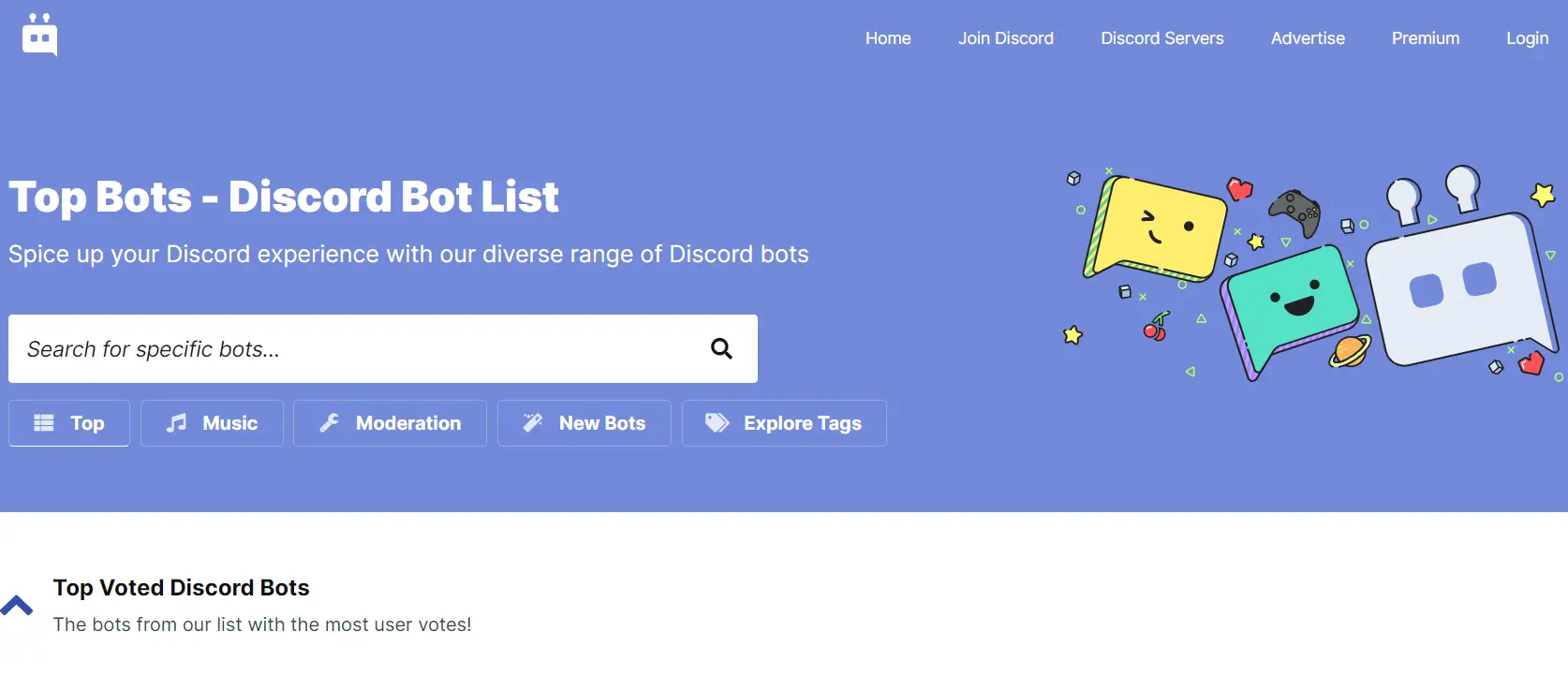What is Time Management? Best Tools and Apps
Regardless of what business you’re in or what industry you work in, time management is always going to be an important skill to have. After all, there are only so many hours in a day, and if you can’t manage your time properly, you’re not going to be able to get everything done that you need to. Luckily, there are plenty of great time management tools out there that can help you get your work done more efficiently. In this article, we’ll introduce you to some of the best time management tools available so that you can start using them to boost your productivity.
What is Time Management?
Time management is the process of organizing and planning how you spend your time. It involves setting goals, making a schedule, and sticking to it. Time management is a valuable skill to have, whether you’re managing your own time or someone else’s.
There are a number of different time management tools available, ranging from simple to-do lists to more complex project management software. The best tool for you will depend on your needs and preferences.
To-do lists are a great way to keep track of what you need to do and when you need to do it. You can use a paper notebook, an app on your phone or computer, or even a whiteboard in your office.
Project management software can be helpful if you have complex projects with multiple tasks and deadlines. There are many different options available, so it’s important to find one that will work well for you and your team.
Calendars are another essential time management tool. A physical calendar can be hung on your wall or kept in your planner, while an electronic calendar can be accessed on your computer or phone. Calendars can help you keep track of upcoming deadlines and appointments.
What are time management tools?
Time management tools are online and offline resources that help you track your time, set goals, and stay organized. While there’s no one-size-fits-all solution, these tools can help you manage your time more effectively.
Some time management tools allow you to track how you spend your time, both online and offline. This information can be helpful in identifying patterns and areas where you may be able to improve your efficiency. Other tools focus on helping you set goals and stay organized. These can be useful in keeping you on track and ensuring that your time is being spent in a way that aligns with your goals.
There are a variety of time management tools available, both free and paid. Some popular options include RescueTime, Toggl, Evernote, and Trello. Explore different time management tools to find the ones that work best for you and your specific needs.
Best Time Management Apps
Here are the best time management apps:
Todoist
Why we chose it: Todoist was developed over a decade ago and is still used by over 25 million people. It consistently ranks amongst the best time management apps in the market.
WHAT WE LIKE?
- Available on multiple platforms
- Use these templates to quickly get started
- Integrates with other tools such as Gmail or Slack
WHAT WE DON’t LIKE
- Limited Free Offers
- Functionality might be more important than others.
- While customizations can be made, they take some time.
Todoist is highly rated because it is one of the best time management apps. The app was originally developed in 2007 and has a variety of features that have been added over time to keep its users happy.
Todoist features can be used for personal or professional goals. Todoist makes it easy to create and track tasks and subtasks, delegate duties easily, and view everything at once, which makes prioritizing and communicating even easier.
Although there is a free option, it has very limited features. The average user will need to upgrade for $3 per month to Premium.
Todoist can be used on almost every device, including iOS, Android, macOS Windows and MacOS Windows. This allows you to seamlessly switch between your phone or computer, knowing that everything is up-to-date.
Toggl Track
Why we chose it: Toggl track was designed with professionals in mind. It can be used by freelancers as well as small businesses and corporate teams due to its customized features.
WHAT WE LIKE?
- Up to 5 users can get a free account
- Integrations allow you to track time in the tools that you already use.
- Our support team responds within hours
WHAT WE DON’t LIKE
- Some users report that there are not enough “quick edit” options, which can make some entries tedious.
Toggl Track’s core function is time tracking software. However, it also has other features and integrations that allow you to do so much more. It can track your time and generate reports that show you where you are spending the most of your time to help you become more efficient.
Additionally, you can plan out chunks of your day thanks to its calendar functionality–meaning you won’t overbook yourself–and you can even run reports for easy invoicing at the end of each month. You can see the status of your team (as well how long they have left) and you can even run reports to invoicing.
Toggl is available in multiple pricing levels, starting at free for five users and ending at $18 per person for larger teams. With integrations with Gmail and Asana, Toggl can be easily added to any of your existing tools. It syncs seamlessly across devices and can be used with Android, iOS, macOS and Windows. There are plug-ins for Firefox and Google Chrome.
TimeTree
Why we chose it: TimeTree allows users to share their calendars and memos seamlessly between each other, making it a great choice for families who want to keep all of their schedules in one place.
WHAT WE LIKE?
- No cost
- Works across multiple devices
- Perfect for split households or blended families
WHAT WE DON’t LIKE
- TimeTree calendars must be synchronized by users who have signed up and are actively using TimeTree.
- Reviewers say it is difficult to get support
- It may seem redundant to use other calendars, such as the one built into iOS.
TimeTree explains that its goal when creating the time management app was for every calendar you use, social, work and wall, to bring it all together in one place. You can now easily share your calendars with your spouse and siblings, coworkers, and other family members so you don’t miss an important event.
Not just a calendar; the additional functionality of memos replaces traditional pen-and paper to-do lists. You have a dedicated space for managing your busy lifestyle. This is particularly useful for blended families as it allows them to manage their schedules with clear reminders that are easy to see.
The free app is available for iOS, Android, desktop and Mac. You can add events to see what’s coming up and view your schedule. It’s easy to invite everyone to the app so that everything can be stored in one place.
Trello
Why we chose it: No matter how you track time and projects, Trello makes it easy to see who’s doing what quickly so that you don’t forget an important project.
WHAT WE LIKE?
- Get a free version with all the features
- Extremely customizable
- Integrates with other tools like Google Drive or Dropbox
WHAT WE DON’t LIKE
- Paid version: Monthly billed at a higher rate if it is billed annually
- No seamless time tracking
Trello is a great way to manage tasks and projects quickly, especially if you work with coworkers. Trello was designed to facilitate collaboration. This means that tasks and projects can be shared and assigned between teams.
Trello looks great visually. It has taskbars and color-coding. Avatars show who is working on which tasks. This allows everyone to be on the same page, without needing to dive into every stage of a project.
The free version offers unlimited storage and a large number of other features. However, it costs approximately $10 per user per year (billed annually) or $13 per user per calendar month (billed monthly). Additional dashboards and calendar views can be accessed.
Trello has companies like eBay and Fender as its users. It can be used for a variety of projects and teams, and sync between mobile (iOS, Android) and desktop apps (macOS, Windows).
Calendar
Why we chose it: Calendar’s robust analytics tools allow you to see how much time you spend in meetings so that you can organize (or restructure) your time to prioritize the most important things.
WHAT WE LIKE?
- Get detailed analytics to see exactly where you spend your time
- Large user base, from freelancers and large teams
- All your calendars can be connected in one place
WHAT WE DON’t LIKE
- Only one calendar can be connected to the free version
- Only free users have access to the help center, no phone support
- Still in development: SMS capabilities
Calendar can help you identify where your most time is spent. Calendar is more than a place for you to schedule your appointments. It also provides analytics that allow you to see how much time you spend at work and in meetings. This allows you to adjust your time according to your goals.
People who need all their calendars to be in one place will love Calendar. However, the Analytics feature is what really makes this time management app stand out. You can add people and locations to track, so you can not only see how much time is spent on meetings, but also see who and where they are.
Calendar is designed for professionals and allows you to see when your team members have free time. It is simple to use and integrates into existing workflows. This makes the trial period worth it (especially considering the Pro tier pricing of $8 per month per user).
Also Read: Best Adobe Premiere Pro Alternatives: Edit Your Videos With Ease
How to use time management Apps
Assuming you would like tips for using time management tools:
There are a lot of great time management tools available to help you stay organized and on track. Here are a few tips for using them:
1. Find the right tool for you: there are a lot of different time management tools out there, so find the one that works best for you and your needs. There are some great online resources that can help you compare different options.
2. Set up a system that works for you: once you’ve found the right tool, set up a system that works for you. This may involve creating different folders or categories to help you stay organized.
3. Use it regularly: in order for a time management tool to be effective, you need to use it regularly. Set aside some time each day or week to update your calendar or to-do list.
4. Be flexible: things will come up that throw off your schedule, so be flexible and adjust as needed. Don’t be afraid to move things around or to delete items that are no longer relevant.
5. Make it a habit: like any new habit, it takes time to develop. But if you stick with
FAQs
What are the costs associated with a Time Management app?
Although time management apps come at a cost, there are many low-cost and free options. There is usually a free version of most apps with limited features. Prices increase based on the plan. The average monthly cost is between $3 and $15 per month.
What are the Stress Benefits of Time Management Apps?
Although most studies on stress and time management focus on college students, research has been done to examine how time management impacts job stress. One study in 2013 found that time management was an effective way to decrease stress. However, it is important to identify your main stressors before you can develop strategies to reduce them. 1
What time management app can I use for my whole family?
Many time management apps can be used by the entire family. However, some apps cater to a specific category. You can use one time management app to manage your entire family. It allows you to create multiple task lists or calendars and share information. This will allow each person to keep their schedules separate but easily accessible from the other.
Conclusion
There are a lot of great time management tools out there, but the ones that work best for you will depend on your specific needs and goals. If you’re looking for a tool to help you get more organized, try using a planner or scheduling app. If you need help staying focused on task, try using a Pomodoro timer or an app that blocks distractions. And if you’re looking for ways to be more efficient with your time, consider trying out some productivity hacks or using a task manager. No matter what your needs are, there’s sure to be a time management tool that can help you meet them.