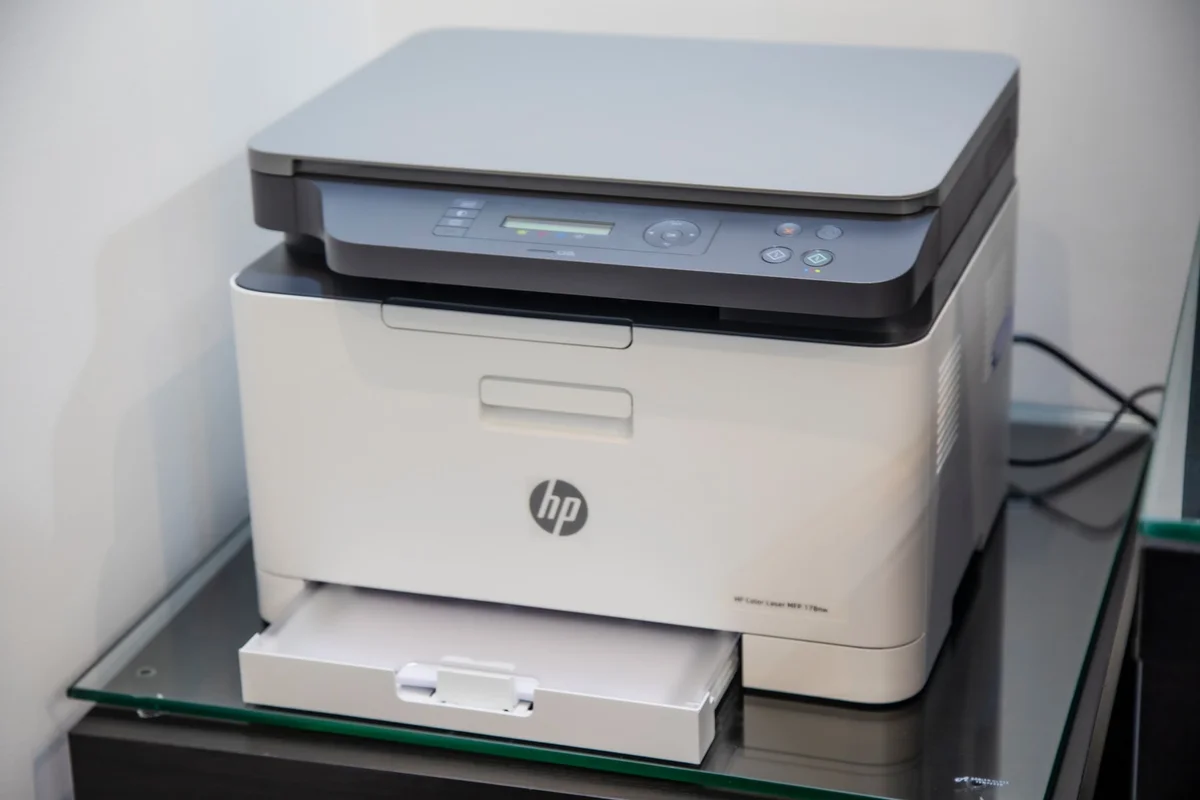12 Best Firewall Apps For Android (2022)
Our mobile phones are the finest friends we have in the digital age. Our whole internet and communication demands are met by it on a daily basis. As a result, keeping it free of viruses and other malware is critical. Some Android firewall apps are able to accomplish this. When it comes to protecting devices like smartphones, tablets and laptops, firewall apps for Android are essential. These Android Firewall applications prevent unwanted internet users and malware from accessing the private network in order to prevent any security breach.
The Best Firewall Apps For Android in 2022
Listed below are the best Android firewalls that you may use to protect your smartphone. An intermediary between your phone and internet connection will be provided by this device
1) AFWall+

AFWall+ is an excellent Android firewall software if your phone is rooted. Various programmes allow you to keep tabs on your online activity. Connecting with the tasker and carrying out predetermined jobs is another unique feature. It’s a good option in 2022 if you’re seeking good firewall software.
The most important feature of this app is the ability to connect to the tasker and complete predetermined activities.
2) NetGuard
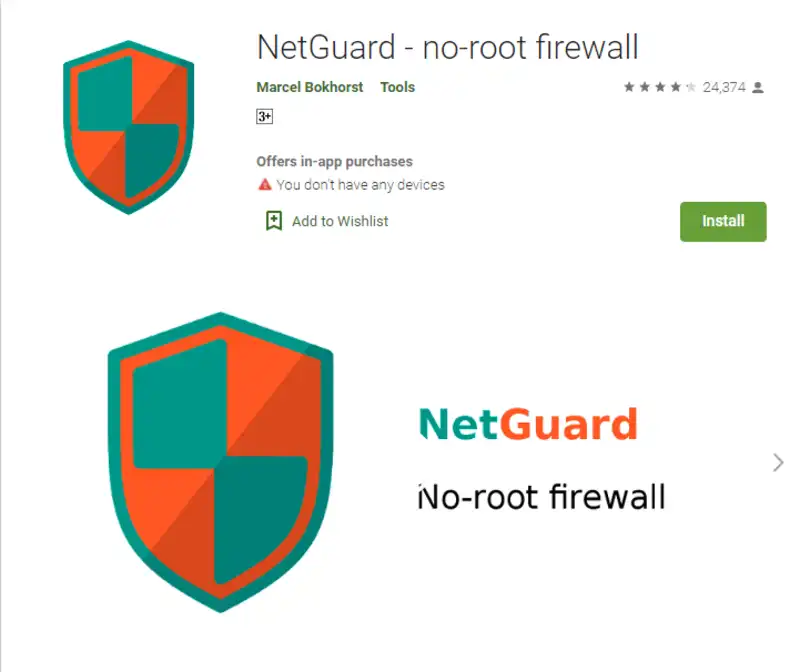
Another excellent firewall programme for controlling internet-connected apps is NetGuard. It has a well-designed and visually appealing user interface. Firewall programmes all operate in the same way. As a result, if you’re looking for fun firewall software, this is a solid pick. The well-organized user interface is its best feature.
3) Firewall NoRoot
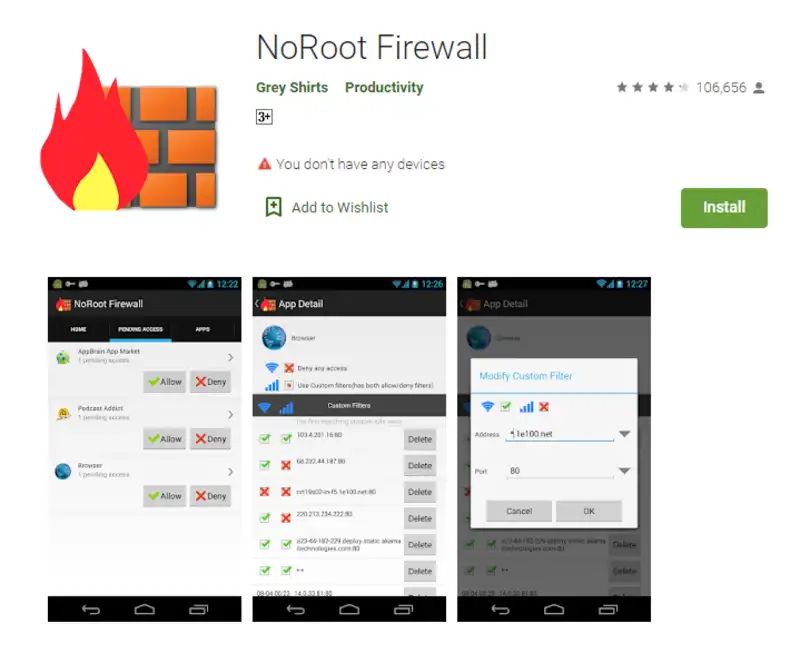
As an Android firewall solution that works with non-rooted Android handsets, NoRoot Firewall is an excellent choice. Using this programme, you can keep track of and control all of your other apps that have internet access. Using the app’s built-in filters, you may choose whether or not to use your mobile network or Wi-Fi to access the internet.
Also Read: 8 Best Free PC Sound Volume Boosters For Windows 11 (2022)
4) Firewall NetPatch

Another firewall programme, NetPatch is a little different. This is a feature-rich programme with the ability to create groups based on domains and IP addresses. Additional functions include IP address blocking and many more. Selecting apps that connect to the internet through mobile data or wi-fi is one of the most fundamental functionalities. The most important feature is the ability to create groups of domains and IP addresses.
Also Read: 10 Best Android Dialer Apps (2022)
5) Droid Wall
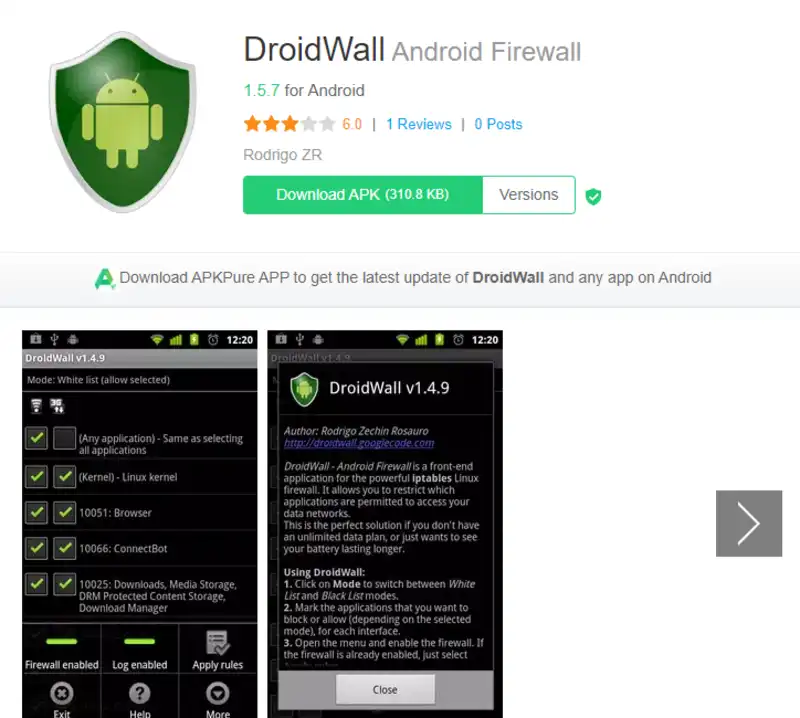
Droid Wall is a firewall software for rooted Android handsets that have been around for quite some time. It has a proven track record of producing excellent outcomes.
Each and every fundamental function that a firewall software may give is included in this app. Apps’ internet access choices can be blocked, and traffic is monitored. For more experienced users, it also has a few more functions. Firewall software with the most experience and proven reliability.
6) Karma firewall
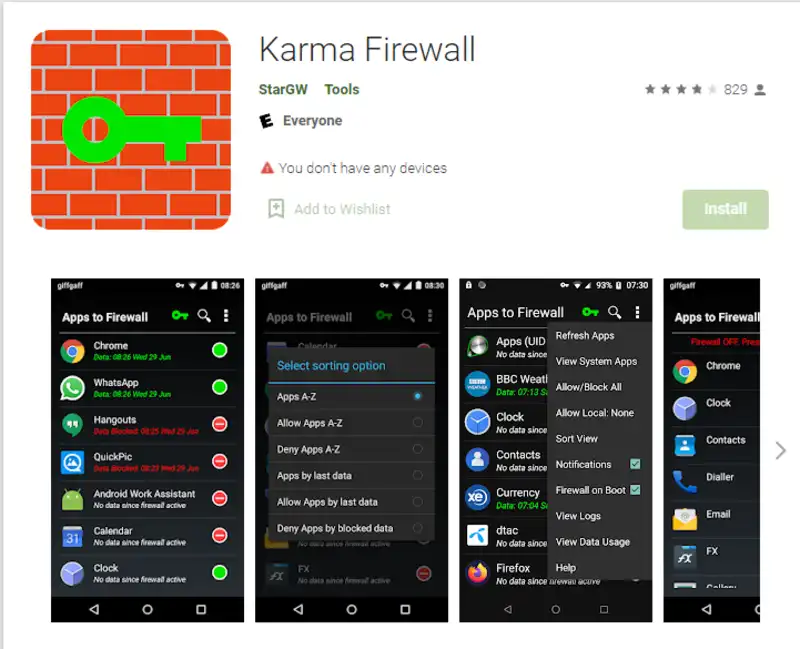
Karma Firewall for Android has a straightforward user interface, making it one of the easiest firewall apps to use. It’s the best choice for new users who don’t know how to operate a firewall programme yet.
Karma Firewall gives you the choice of allowing or disabling internet access for third-party programmes. There isn’t a way to switch between using WiFi and using data on the go.
The best thing about it: It’s easy to use.
7) NoRoot Data Firewall
The most powerful blocking functions may be found in the NORoot Data Firewall Android app. Apps installed on the system use an awesome interface to keep track of all their network activities.
It also alerts the user if a previously-blocked app attempts to connect to the internet. It’s one of the best ways to keep tabs on your Android devices.
The best feature is that it keeps track of how installed programmes interact with the network.
8) Mobiwol
Mobiwol isn’t as well-known as the other firewall apps on this list because it’s a newbie. It has a lot of cutting-edge features. The incoming and outgoing traffic may be configured separately, too. There are additional capabilities such as the ability to define separate rules for each local network, mobile data connection and Wi-Fi connection.
Feature: The most sophisticated software in its category.
9) InternetGuard
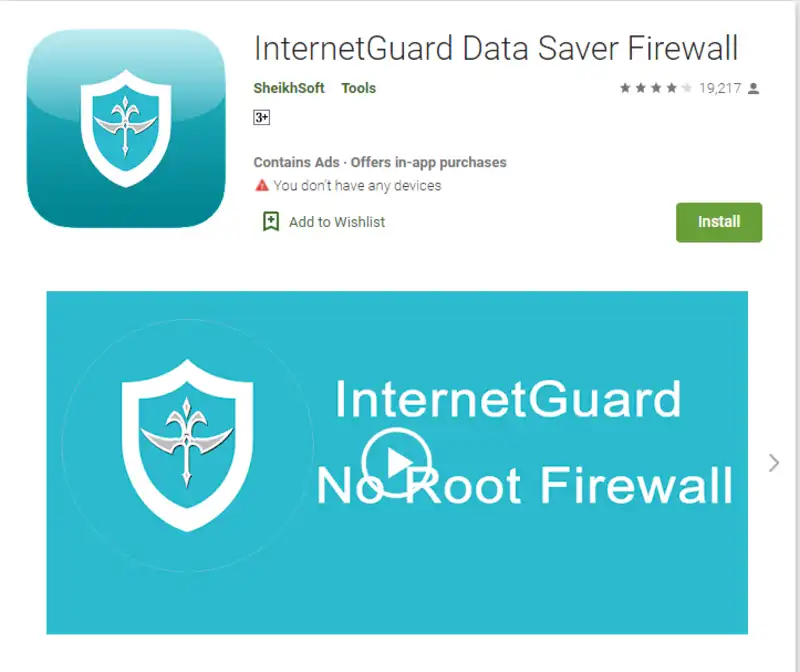
Another Android firewall programme called InternetGuard is available for non-rooted Android devices. WiFi access can be restricted to only the apps that have been selected by the user. It’s got a gorgeous user interface, by the way. Using InternetGuard on your phone is one of the best firewall applications available.
Aesthetic user interface with all the essential functions.
10) VPN Security Firewall
VPN Safe Firewall, like other programmes, allows you to restrict access to the internet for specific apps. To prevent the programmes from running, no root access is required. Users may also restrict or allow certain IP addresses with this software. Firewall applications with completely free service are hard to come by, therefore this software is a fantastic choice.
The best feature is that it’s completely free.
11) Protect Net
One of the best firewalls on the market is Protect Net. It safeguards all user data from being accessed by third parties over the internet. No root access or permissions for questionable apps are required by the app.
Through VPN technology, it is able to regulate server traffic to a high degree. Although it simply utilises a local VPN and can even run offline. Additional features and an easy-to-use interface round out the package.
12) NetStop’s firewall
A single click using NetStop disables all network activity. When the ON button is pressed, it becomes green. As a result, the VPN server may get up and running. No personal information or security concerns are ever tampered with by the FireWall.
However, the programme does include adverts, but this is not a problem because the service is activated and no more ads are presented. Best of all, no additional fees are requested in addition to the standard BILL.
Conclusion
In order to keep up with the rising effectiveness of the attacks. It’s prompting Android firewall applications to improve their functionality. ” Your network security is dependent on the firewall programmes you employ. We’d love to hear from you in the comments below.