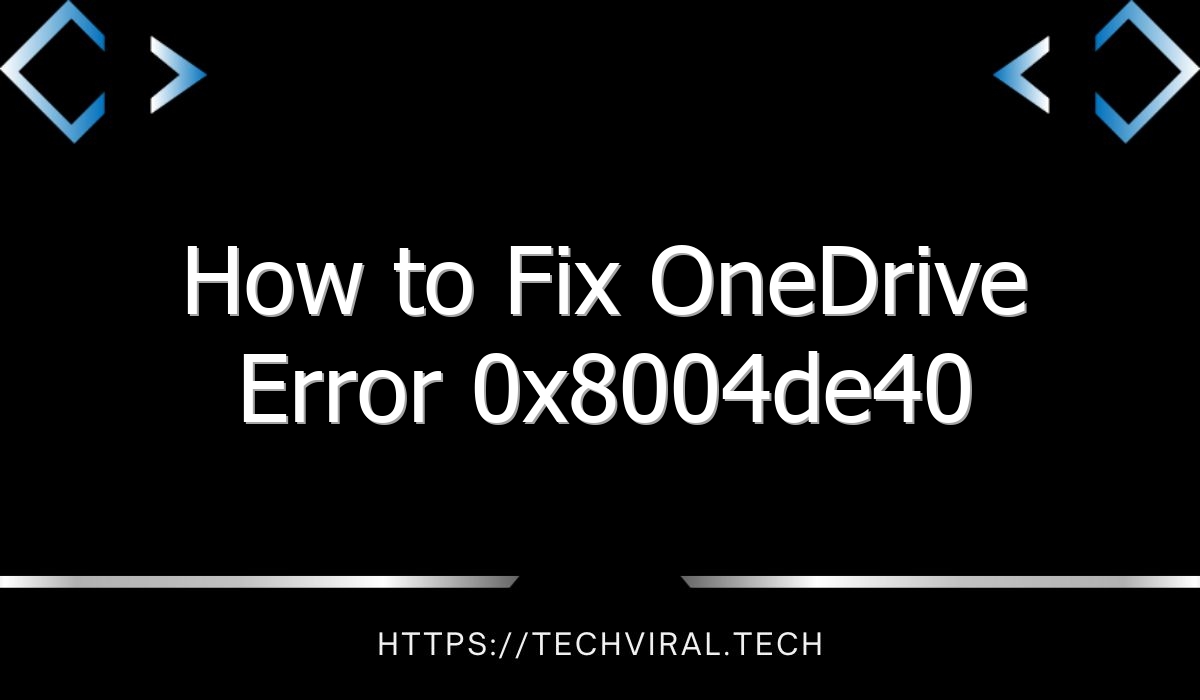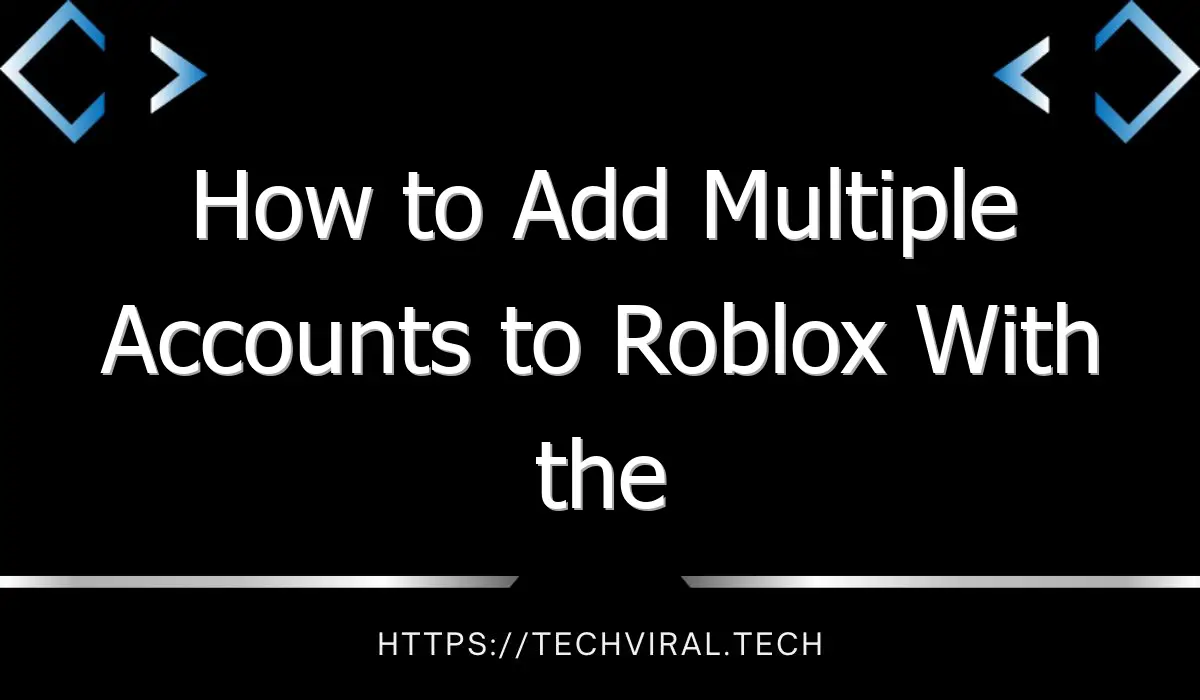How to Fix OneDrive Error 0x8004de40

OneDrive error 0x8004de40 usually happens when one of your OneDrive application files is corrupted or missing. Sometimes, this error also occurs when there is an issue with the syncing folder. Or it may be caused by missing key registry files. Whatever the reason, there are ways to fix the problem.
The first step is to restart your PC and try again. This should fix the OneDrive error. If this does not work, try resetting the Windows update components. In addition, make sure that the SoftwareDistribution folder is deleted from your PC. After resetting these files, you should be able to access OneDrive again.
Secondly, try to make sure your internet connection is strong. If it is unstable, OneDrive won’t be able to connect to the cloud. Make sure you have an ethernet cable or a good wireless connection. Alternatively, restart your router to see if the problem persists.
The OneDrive error 0x8004de40 is caused by a problem in the connection. This issue can occur locally or with the OneDrive server. If it happens on your end, you should make sure your security protocols are enabled and then restart your computer. After this, you can try different methods to fix the OneDrive error.
Resetting the Winsock could also fix network-related issues and fix the Onedrive error 0x8004de40. To do this, you must log in as an administrator and restart your PC. This process should also solve other problems relating to your Onedrive client.
If all of the above fails, you can try changing the settings of your LAN. You should uncheck the box marked Automatically detect settings and check the one labelled Use a proxy server for your LAN. After making these changes, click the Apply button. In the next window, you should see the Advanced section. Here, you should check the box that says Use TLS 1.0 or TLS 1.2 and click Ok.
One of the most effective ways to fix the Onedrive error 0x8004de40 is to update the Windows operating system. Microsoft collects information regarding the latest bugs in the system and fixes them in the next patch update. The next time you encounter this issue, go to the Microsoft Support website to get the latest patch updates for the system.
Another way to resolve the OneDrive error 0x8004de40 is to reset the OneDrive app itself. This can reset all data in the app and restore the settings to their initial state. While doing this, you should be aware that this method may delete your data. You will also be required to enter your OneDrive login credentials again. This is a simple and effective way to fix OneDrive error 0x8004de40.